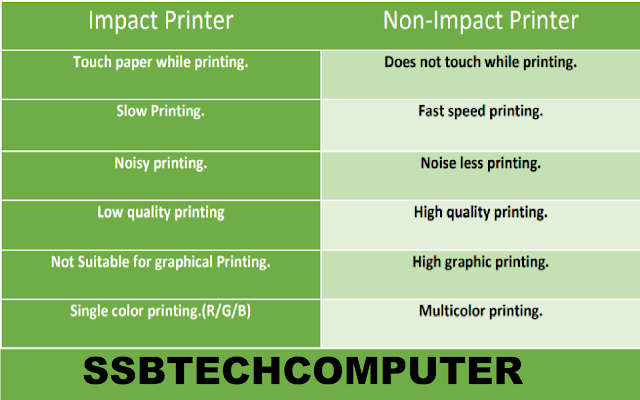Input and Output Devices
Input Devices
Input Devices-- The input word is like a RAW material. It is a hardware device that sends the data to a computer, allows you to interact with it & control it. The most commonly used or primary input devices on a computer are the keyboard and mouse.n computing, an input device is a piece of computer hardware equipment used to provide data and control signals to an information processing system such as a computer or information appliance. Examples of input devices include keyboards, mouse, scanners, digital cameras, joysticks, and microphones.
Some input devices are-
1. Keyboard
2. Mouse
3. Joystick
4. Scanner
5. Track boll
6· Microphone
7· Light Pen
8. Touch Pad
9.Web Camera
10. Digital Camera
Keyboard--The keyboard is an input device that allows a person to enter letters, numbers, and other symbols (these are called characters). It is one of the most used input devices for computers. It is like a typewriter. It is a most popular & needed input device.
Its Keys & their Description:-)
Functional Keys --The keys which have some specific work. The keys from F1-F12 are called functional keys.
A) F1- Brings up a Help window in many applications, including browsers, Microsoft Office, and others
B) F2- Renames a selected object
C) F3- Opens search box in browsers
D) F4-Displays the Address bar list in My Computer or Windows Explorer (Windows XP)
E) F5- Updates the active Window. Useful to refresh a displayed page in a browser
F) F6- Cycles through the screen elements in a window
G) F7- Turn on/off Caret Mode (Firefox). Performs Spell and Grammar check (MS Word)
H) F8- Extend selection (MS Office)
I) F9- Updates fields (MS Office)
J) F10- Activates menu bar options
K) F11-Toggles between full screen and normal display in browsers
L) F12- Opens "Save as" dialog (MS Office)
Character Keys-- The typing keys are known as character keys. The A to Z & 1 to 0 keys are called character keys. These A to Z keys are also known as QWERT keys.
Numeric keys-- There is a shepherd keypad off numbers which is known as num keypad. It consists of 1 to 0 & other calculational terms.
Control keys-- There are some specific keys which controls the cursor on the screen. ctrl, enter, home, scroll lock, pause-break, inset, home, page up, page down, del, end, page down are included in it.Special purpose keys-- Some keys have a single type of work. spacebar, Window key, shift, alt, num lock, caps lock, etc.
Internal show of a mouse-- The internal function of a mouse is very simple. There are two keys
1) Left key
2) Right key
& there is a scroll bar & a sensor also. The sensor is responsible for the working of a mouse. Mouse needs a proper place to work. we can not work by mouse if we lift it.
Joystick--A pointing device used to move an object on screen in any direction. It employs a vertical rod mounted on a base with one or two buttons. Joysticks are used extensively in video arcade games, and they were the primary game controller on home computers during the 1980s and 90s.Scanner--A scanner is a device that captures images from photographic prints, posters,magazine pages and similar sources for computer editing and display. Scanners work by converting the image on the document into digital information that can be stored on a computer through optical character recognition (OCR).TrackBall--A trackball is a computer cursor control device used in many notebook andlaptop computers. The trackball is usually located in front of the keyboard toward the user. Essentially, the trackball is an upside-down mouse that rotates in place within a socket.Microphone--A microphone is a device that translates sound vibrations in the air intoelectronic signals and scribes them to a recording medium or over a loudspeaker. Microphones enable many types of audio recording devices for purposes including communications of many kinds, as well as music vocals, speech and sound recording.Lightpen--The light pen is a very focused flashlight-type of device or a laser pointer. It may be used to direct viewers' attention to a specific area, such as a picture or text in a presentation. 3. A light pen may also be used to describe the pen (stylus) used with a graphics tablet.TouchPad--A touch pad is a device for pointing (controlling input positioning) on a
computer display screen. It is an alternative to the mouse. Originally incorporated in laptop computers, touch pads are also being made for use with desktop computers. A touch pad works by sensing the user's finger movement and downward pressure.Web Camera-- A video camera that faces the user. Webcams are built into laptops butare separate units that attach to the monitor of a desktop computer. A Webcam is used for video calling and taking selfies, and although most models include a microphone, many users opt to use headphones for better audio quality.
Digital Camera-- A still camera that records images in digital form. Unlike traditional film
cameras that record a light image on film (analog), digital cameras record discrete numbers on a flash memory card. As with all digital devices, there is a fixed, maximum resolution and number of colors that can be represented.Output Devices
Output Devices-- Output devices are those devices that show the result to the user according to his demand and work. An output device is any piece of computer hardware equipment that converts information into human-readable form. It can be text, graphics, tactile, audio, and video. Some of the output devices are Visual Display Units i.e. a Monitor, Printer, Graphic Output devices, Plotters, Speakers, etc.
Some Output devices are...........
A. Monitor
B· Printer
C· Plotter
D· Computer Speakers
E· Headphones
F· Speech-Generating Device
G. Projector
Monitor-- A machine that shows information or pictures on a screen like television is known as Monitor.A monitor is an electronic output device that is also known as a video display terminal (VDT) or a video display unit (VDU). It is used to display images, text, video, and graphics information generated by a connected computer via a computer's video card.
There is three (3) types of monitor...
1) CRT
2) LCD
3) LED
CRT(Cathode Ray Tube) -- These monitors employ CRT technology, which was used most commonly in the manufacturing of television screens. With these monitors, a stream of intense high-energy electrons was used for showing images and all.
LCD(liquid crystal display) -- The LCD monitor incorporates one of the most advanced technologies available today. LCD is a flat panel display technology commonly used in TVs and computer monitors. It is also used in screens for mobile devices, such as laptops, tablets, and smartphones.
LED( Light Emitting Diodes ) -- LED monitors are the latest types of monitors on the market today. These are flat panels. LED monitors are said to use much lesser power than CRT and LCD and are considered far more environmentally friendly.
Printer-- A printer is the most common type of output device which is used to generate hard copy of your document.There is two(2) types of printers.....
1) Impact Printer
2) Non-Impact Printer
Impact Printer -- These printers are those printers who impact(touch) on the paper while printing.
Non-Impact Printer -- These printers are those printers who do not impact(touch) on the paper while printing.
Difference between Impact Printer & Non-Impact Printer
Advantage & Disadvantage of Impact & Non-Impact Printer
Types of Impact Printer :-)
1)Dot Matrix Printer
2)Daisy Wheel Printers
3)Chain Printers
Types of Non-Impact Printer :-)
1)Inkjet Printer
2)Laser Printers3)LaserJet Printers
4)Thermal Printers
Plotter--A plotter is a printer that interprets commands from a computer to make line drawings on paper with one or more automated pens. Unlike a regular printer, a plotter can draw continuous point-to-point lines directly from vector graphic files or commands.Computer Speaker--Computer speakers, or multimedia speakers, are speakers sold for use with computers, although usually capable of other audio uses, e.g. for an MP3 player.Headphones--Headphone is a type of speaker that can prevent other people from hearing the sound, either for privacy or to prevent disturbing others, as in listening in a public library. They can also provide a level of sound fidelity greater than loudspeakers of similar cost.Speech-generating devices (SGDs)- Speech-generating devices (SGDs), also known as voice
output communication aids, are electronic augmentative and alternative communication (AAC) systems .Which allow people who can't use spoken language to 'speak' electronically. Some autistic children have difficulties developing speech and language, which makes communicating their needs and ideas very difficult.Projector--A projector or image projector is an optical device that projects an image
(or moving images) onto a surface, commonly a projection screen. Most projectors create an image by shining a light through a small transparent lens, but some newer types of projectors can project the image directly, by using lasers.